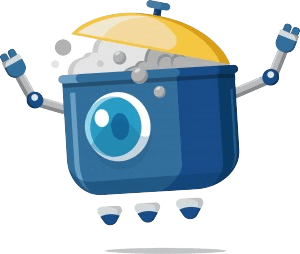
ARGOS POT SDK
Download and install Python SDK
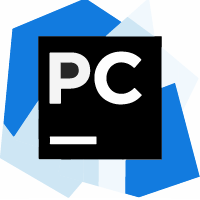
The 5 Templates And 3 Utilities
What you need: Python 3.9 and PyCharm
Your Python program (sample API code, OSS, or your original Python code)
Template 1:
requirements.txt → define referenced resources
Template 2:
at __init__.py → design your parameter input
Template 3:
at __init__.py → design the main program body
Template 4:
test_me.py → run unit test at the Python level
Template 5:
setup.yaml → set attributes for search on STU
Utility 1:
alabs.icon → design the plugin icon from any graphics
Utility 2:
build.bat → prepare upload-able package (.whl)
Utility 3:
Preconfigured Test Repository
Useful Rules To Keep In Mind
To avoid errors that we see frequently
- Always start with “argoslabs” like argoslabs.anyname1.anyname2.
- Package name must have three levels like argoslabs.anyname1.anyname2.
- You can only use lowercase of a ~ z and underscore (_) for the package name.
- Package name must be unique (Don’t worry – there is a checking mechanism when packaging).
- Display name must be unique (Don’t worry – there is a checking mechanism when packaging).
- You must declare platforms like [‘windows’, ‘darwin’, ‘linux’].
- Set proper keywords.
- Set proper platform.
- Set version like 1.2.3.4 (Do not start the section with 0, i.e., 1.505.0935 is not allowed.
- Do not forget to enter the proper package name at package_data.
- Design input and output to be user friendly.
- Print out to STDOUT with a good result. The Return Value can be used as String, CSV or File at STU.
- Design with good exception handling and Return Code. The Return Code can be handled at STU.



