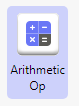#1 | 
| Arithmetic Operations
A Super simple and intuitive calculation tool which can handle not only numbers but also character strings and date/time string. Click here to find out more about Arithmetic Operations |
#2 |  | Timestamp
Obtains system date/time and output in 27 different formats. 2 main usages are to obtain a unique character string for filenames and to help the bot its original execution logs. Click here to find out more about Timestamp |
#3 |  | String Manipulation
No surprise for this piece to show up high in ranking. It is known as Regular Expression in the coding world – for Citizens however Regular Expression is anything but “regular”. This tool has been nicely designed to help non-coders take advantage of this the generous of Regular Expression technology intuitively. Click here to find out more about String Manipulation |
#4 |  | SQL
Supports MySQL, Microsoft SQL, and ORACLE. Even non-coders and citizens can invest a little time to learn SQL and enjoy automating some complex tasks with RDBMS with this plugin. Click here to find out more about SQL |
#5 |  | LINE Notify
LINE is the dominant chat app in Japan just like WhatsApp in the US. Many of our deployment in Japan has interactive features with human colleagues. ARGOS Low-code/RPA is becoming dominant in Japan too. Click here to find out more about Line Notify |
#6 |  | Excel Advanced
Bots must work with Microsoft Excel. Excel Advanced is mainly for read and write with some additional handy features. It is one of the 12 Excel related plugins that STU has in its toolbox. Click here to find out more about Excel Advanced |
#7 |  | Excel Advanced II
Excel Adv-II includes features to deal with books, sheets, columns, and rows. Click here to find out more about Excel Advanced II |
#8 |  | File/Folder Operations
Citizen developers quickly learn that they should never operate with the original file directly. The File/Folder Operation plugin is quickly brought into the timeline when the bot needs to copy a file for WIP. It also contains functions like create, move, and remove. Click here to find out more about File/Folder Op |
#9 |  | Folder Monitor
This plugin monitors a folder for specific files and returns either how many files or the detailed specific of the files it found. A must use plugin when a bot is designed to kick start by appearance of a specific file. Click here to find out more about Folder Monitor |
#10 |  | Environment Variables
This plugin obtains local Windows settings such as username and folder structures. The frequent usage of this plugin shows that often the bot development and deployment happen at separate locations. Using the Env Var plugin, you can build a bot that requires minimum calibrations when the bot is moved from one PC to another. Click here to find out more about Environment Variables |